EXTRACTING DATA FROM DCS
If you have any problem extracting data from DCS, you should check these:
- Lua files are copied in the right directory: \Users\\”YOUR USER NAME”\\Saved Games\DCS\Scripts\
- Logs directory is correct in PSCockpit:
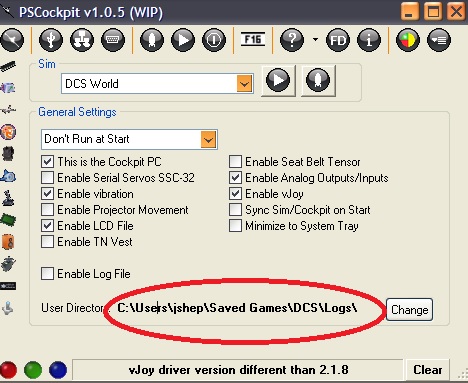
- For DCS stable version: \Users\”YOUR USER NAME”\Saved Games\DCS\Logs\
- For DCS Open Beta version: \Users\”YOUR USER NAME”\Saved Games\DCS.openbeta\Logs\ (Please, one of the openbeta users confirm this!)
Check that you have the correct folder above by navigating with the File Explorer. If not, you must create it.
Run PSCockpit and check you don’t have any message in the bottom bar:
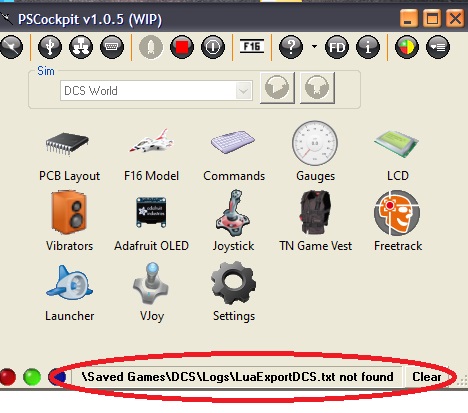
Running PSCockpit and Helios in DCS
Download .lua files from: https://www.mediafire.com/file/zzpop31qgx90gqu/PSCockpit+DCS+Export+Lua+Files.zip/file
====================================================================
1. Copy the following files to "\Users\@USER\Saved Games\DCS\Scripts\PSCockpit\" folder:
- PSCockpitExport.lua
- ExportPSCockpit-A10C.lua
- ExportPSCockpit-F16C-50.lua
If you have already a Export.lua generated by Helios, add the following line before Helios do file line:
dofile(lfs.writedir()..[[Scripts\PSCockpit\PSCockpitExport.lua]])
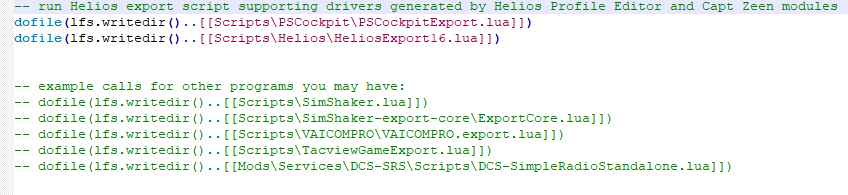
If you don’t use Helios or do not have a Export.lua file copy file Export.lua to "\Users\@USER\Saved Games\DCS\Scripts\" folder
If there are no folders descripted above, create them
SENDING COMMANDS TO DCS
Verify you have the right Window Name in PSCockpit/Launcher page:
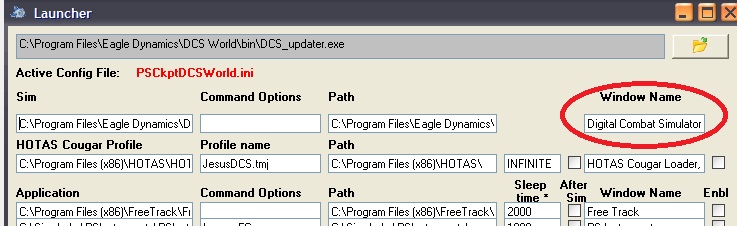
To test that the commands are sent correctly, open DCS Control Window and check that the correct key combination sent is highlighted:
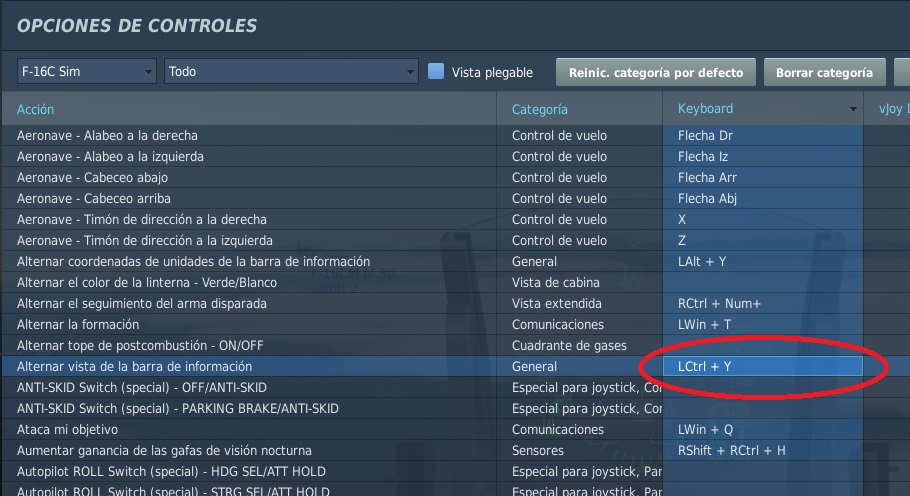
Known issues: When in flight, some of the commands are not received correctly. It seems that DCS needs some consolidation time. You can download the PSCockpit v105WIP here
Errors in LuaExportDCS subroutine
Some errors of “LuaExportDCS subroutine” received in the messages pane of PSCockpit are caused by the impossibility of opening the data transfer file between PSCockpit and DCS.
You can solve this issue by adjusting some of the timers either in PSCockpit and PSCockpitExport.lua file.
In PSCockpit, increase the timer “Sim data”:
In PSCockpitExport.lua file, increase the timer tNext:
Any comments will be appreciated to improve this troubleshooting guide.
If any of you is still having any issues, I’m opened to review your configuration through TeamViewer. Please, send me an email to set a meeting.
Regards and Happy New Year!
Shep
If you have any problem extracting data from DCS, you should check these:
- Lua files are copied in the right directory: \Users\\”YOUR USER NAME”\\Saved Games\DCS\Scripts\
- Logs directory is correct in PSCockpit:
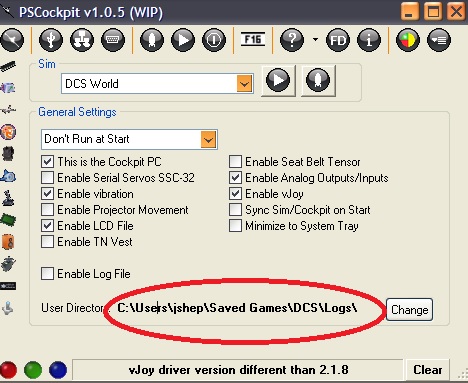
- For DCS stable version: \Users\”YOUR USER NAME”\Saved Games\DCS\Logs\
- For DCS Open Beta version: \Users\”YOUR USER NAME”\Saved Games\DCS.openbeta\Logs\ (Please, one of the openbeta users confirm this!)
Check that you have the correct folder above by navigating with the File Explorer. If not, you must create it.
Run PSCockpit and check you don’t have any message in the bottom bar:
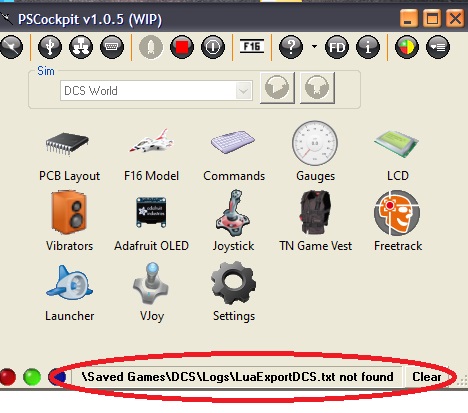
Running PSCockpit and Helios in DCS
Edited on Dec, 2022:
====================================================================
Below files are obsolete. You can find the new .lua files in your PSCockpit v1.0.5 directory
====================================================================
1. Copy the following files to "\Users\@USER\Saved Games\DCS\Scripts\PSCockpit\" folder:
- PSCockpitExport.lua
- ExportPSCockpit-A10C.lua
- ExportPSCockpit-F16C-50.lua
If you have already a Export.lua generated by Helios, add the following line before Helios do file line:
dofile(lfs.writedir()..[[Scripts\PSCockpit\PSCockpitExport.lua]])
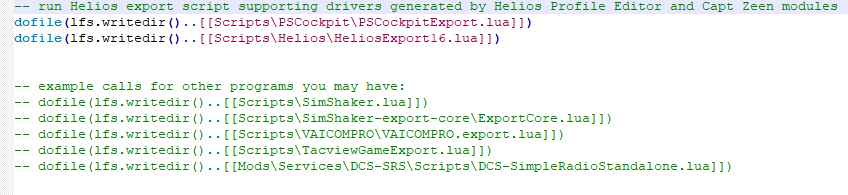
If you don’t use Helios or do not have a Export.lua file copy file Export.lua to "\Users\@USER\Saved Games\DCS\Scripts\" folder
If there are no folders descripted above, create them
SENDING COMMANDS TO DCS
Verify you have the right Window Name in PSCockpit/Launcher page:
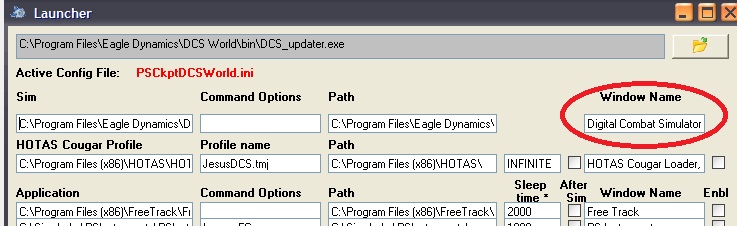
To test that the commands are sent correctly, open DCS Control Window and check that the correct key combination sent is highlighted:
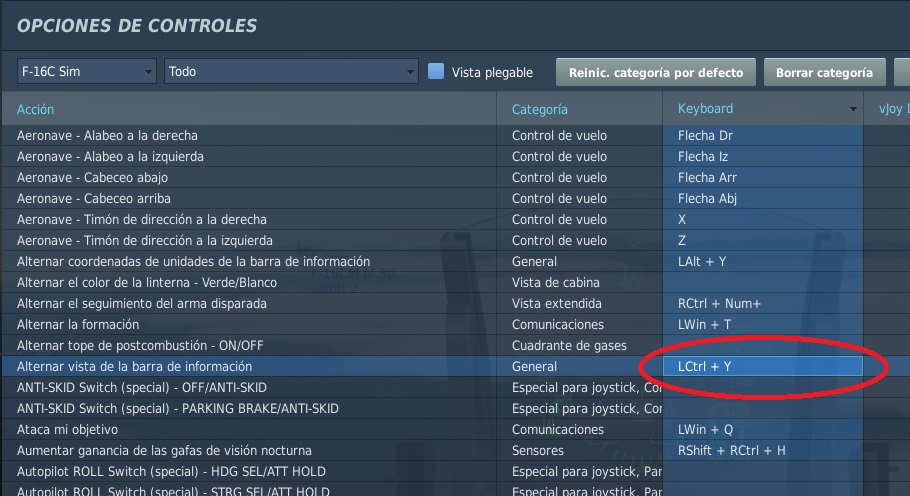
Known issues: When in flight, some of the commands are not received correctly. It seems that DCS needs some consolidation time. You can download the PSCockpit v105WIP here
Errors in LuaExportDCS subroutine
Some errors of “LuaExportDCS subroutine” received in the messages pane of PSCockpit are caused by the impossibility of opening the data transfer file between PSCockpit and DCS.
You can solve this issue by adjusting some of the timers either in PSCockpit and PSCockpitExport.lua file.
In PSCockpit, increase the timer “Sim data”:
In PSCockpitExport.lua file, increase the timer tNext:
Any comments will be appreciated to improve this troubleshooting guide.
If any of you is still having any issues, I’m opened to review your configuration through TeamViewer. Please, send me an email to set a meeting.
Regards and Happy New Year!
Shep


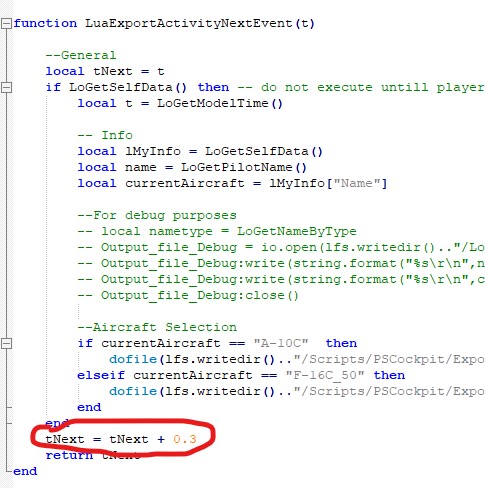
No comments:
Post a Comment