The new version V.1.0.6U1 auto installable version of the PS Cockpit Software is available for download!!Do not forget to install and run this version with admin rights!
New version of PSCockpit software V1.0.6U1 with Smart Lights controller: Download
CHANGELOG V 1.0.6 U1
- Engine OIL, RPM, FTIT and NOZZLE values added to stepper motors (Airplane model).
- New stepper page to include scales for non uniform gauges (Steppers).
- Added CMDS option to LCD diplays (LCD)
- Fixed a bug in DCS clock time
- Added Smart Lights controller (Smart Lights)
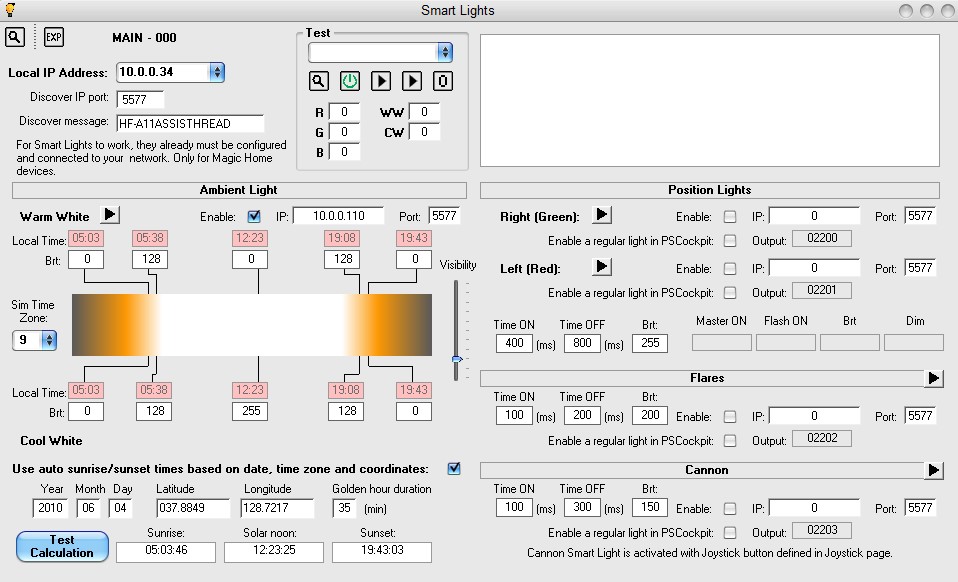
The above page of PSCockpit software allows you to control your home Smart Lights for several uses with BMS and DCS (Ambient Light, Position Lights, Flares and Cannon) causing the effect of seeing lights reflections on your cockpit when using the VR Mixed Reality Cockpit Cover passthrough.
Be aware that the controller can be used only with smart lights using Magic Home set of commands. Smart lights using Tuya, Fitop or similar applications are not valid. For your information, the smart light I have used for testing is the following: https://www.amazon.es/dp/B0CGWJ83WQ?ref=ppx_yo2ov_dt_b_fed_asin_title&th=1
AMBIENT LIGHT
The Ambient Light purpose is to emulate the sun light during your flight and can be configured to be used with fixed times of sunrise, sun noon and sunset and the ratio of cool white and warm light at any time to create the sunrise/sunset effects and golden hours.
For these effects to happen you will need to read the local times of your mission and setup these times in the configuration. Also, the Sim Time Zone to translate the shared memory current time of BMS which is given in Zulu time.
Alternatively, the Ambien Light can be configured to calculate the sunrise, sunset and sun noon knowing the date of the flight and the Time Zone. This option will read the longitude, latitude and current time from the BMS shared memory to calculate sunrise, sunset and sun noon.
The Visibility slider decrease the brightness of the ambient smart light by a factor to emulate adverse weather conditions as clouds, fog, smoke, …
You can also setup a default light configuration used when you are not in a flight.
Hopefully sunrise, sunset, sun noon times and visibility can be read from the BMS shared memory in the future to emulate this function accurately during flight.
Position lights, flares and cannon configuration is self-explanatory.
Regards,
Shep

No comments:
Post a Comment