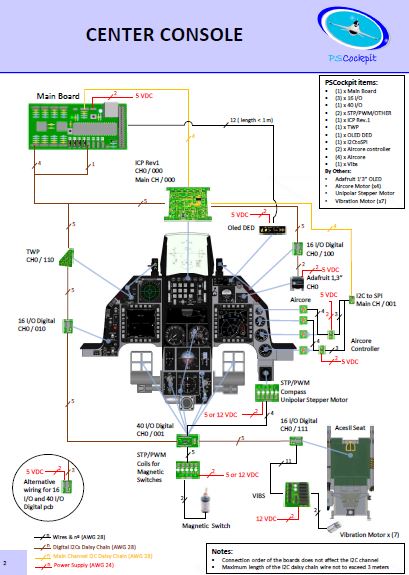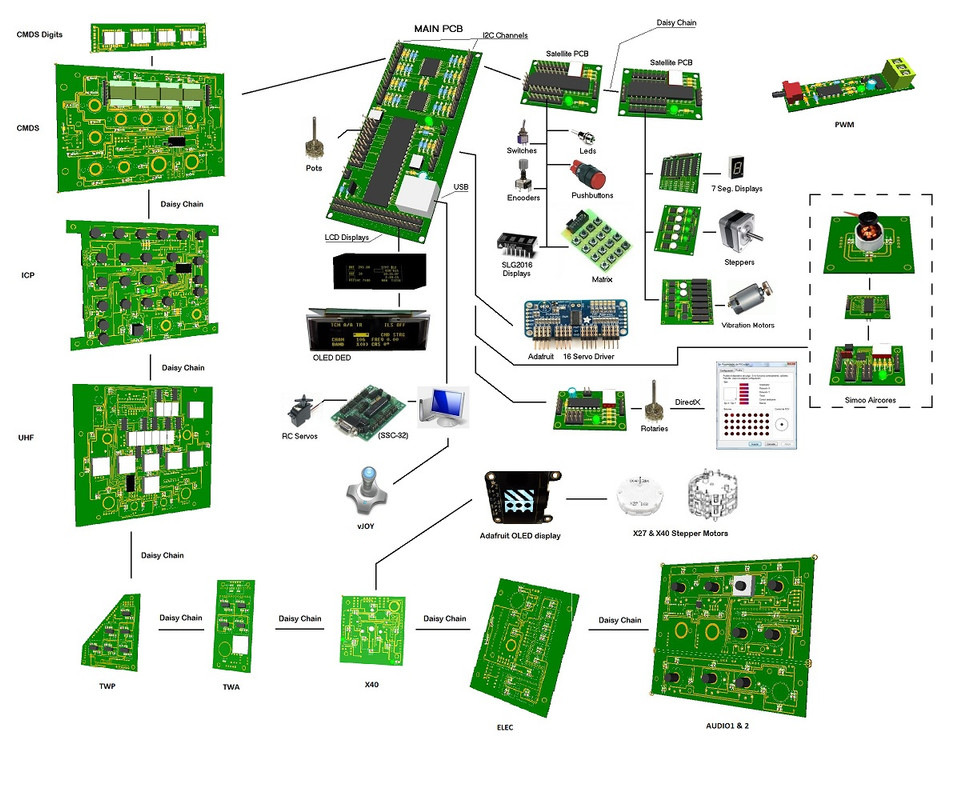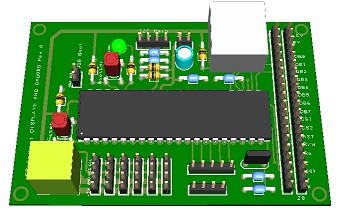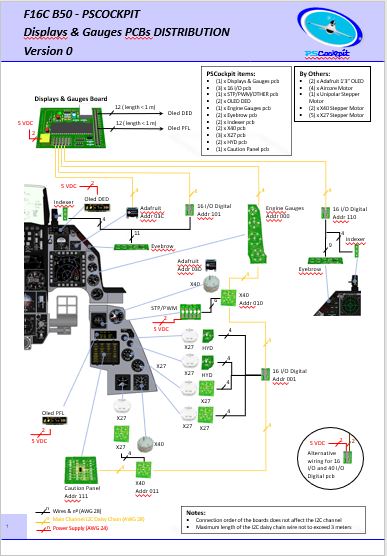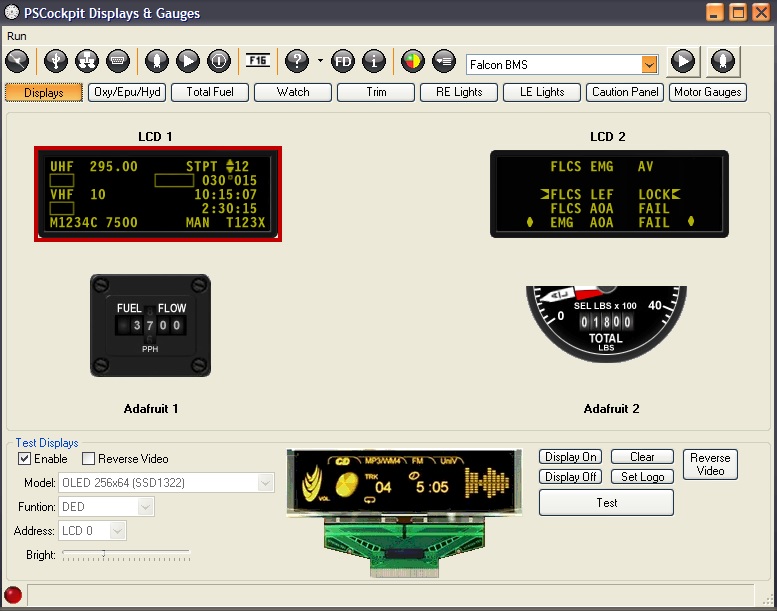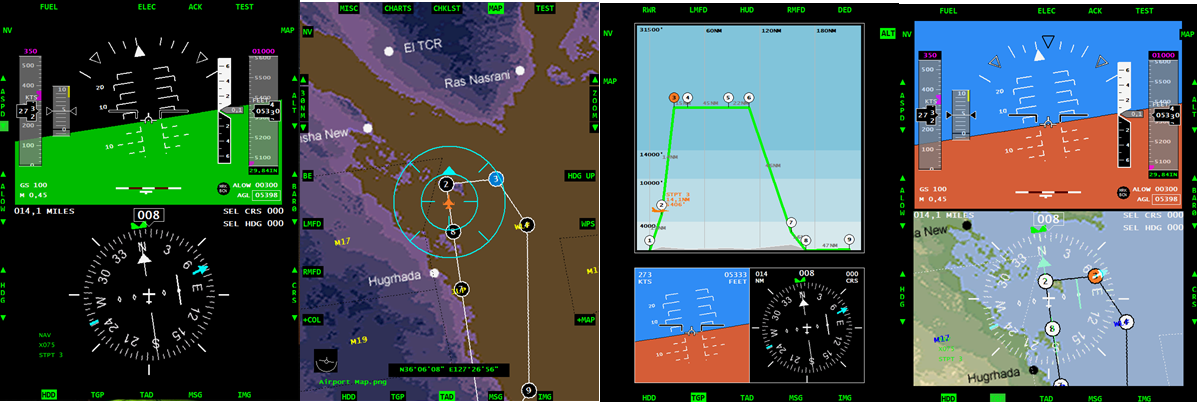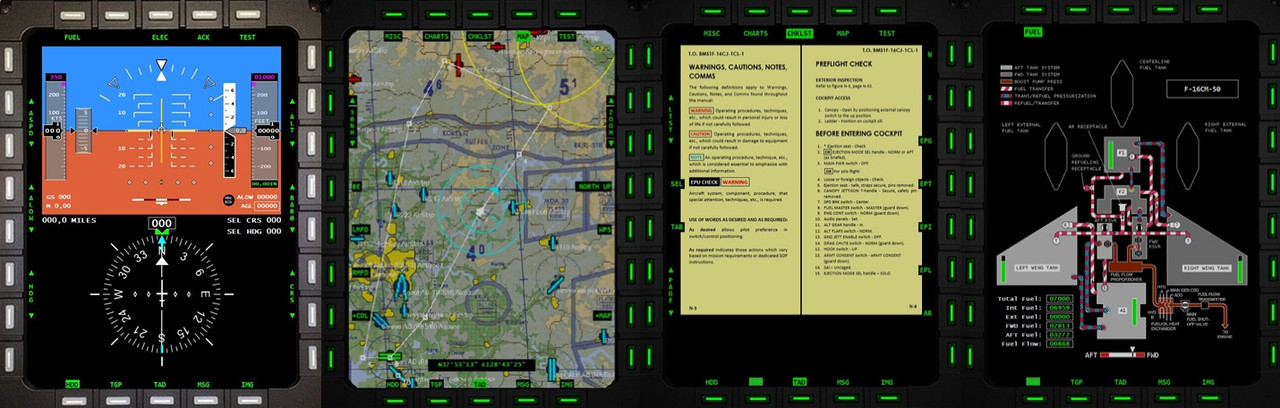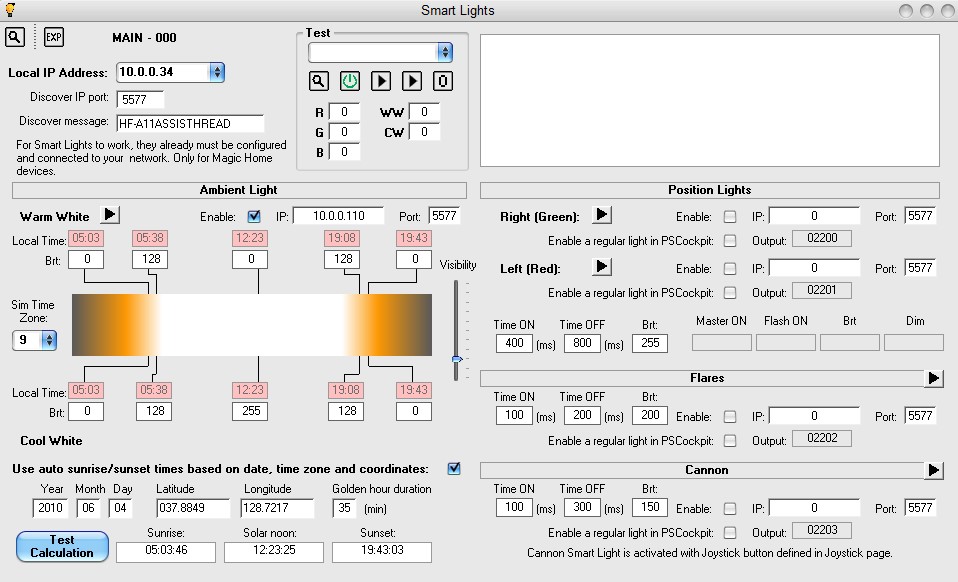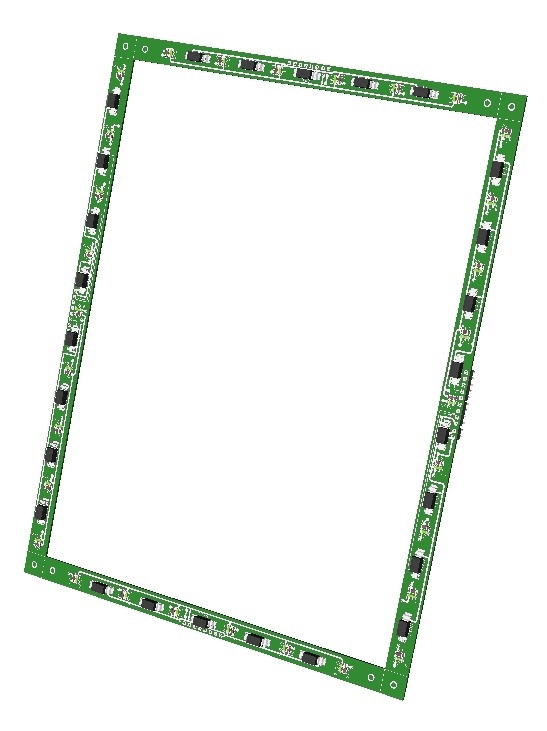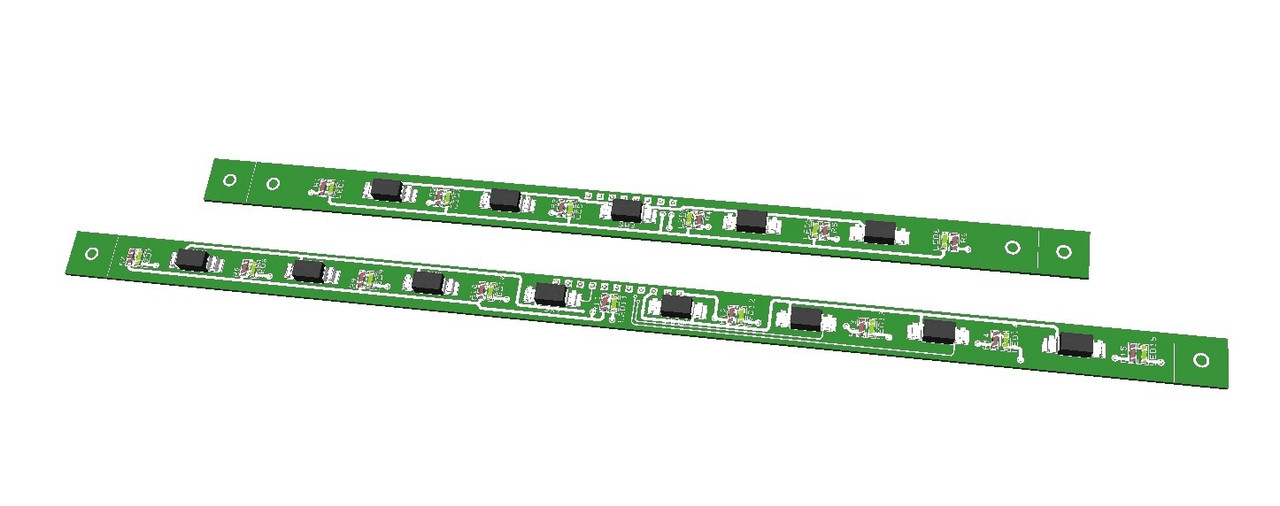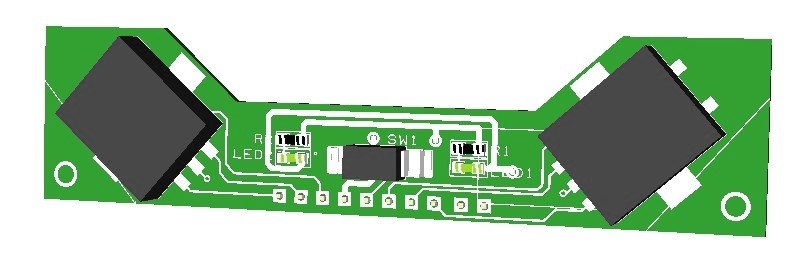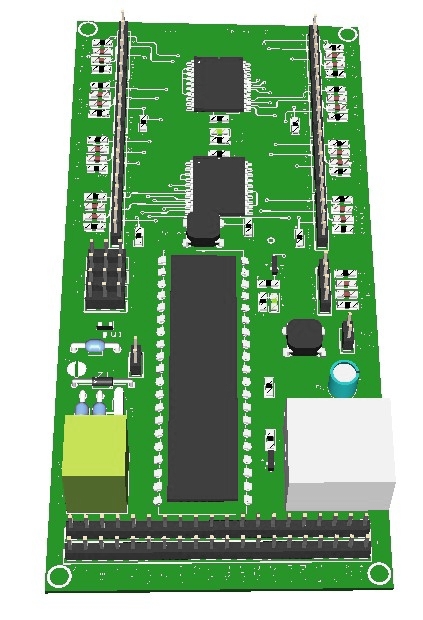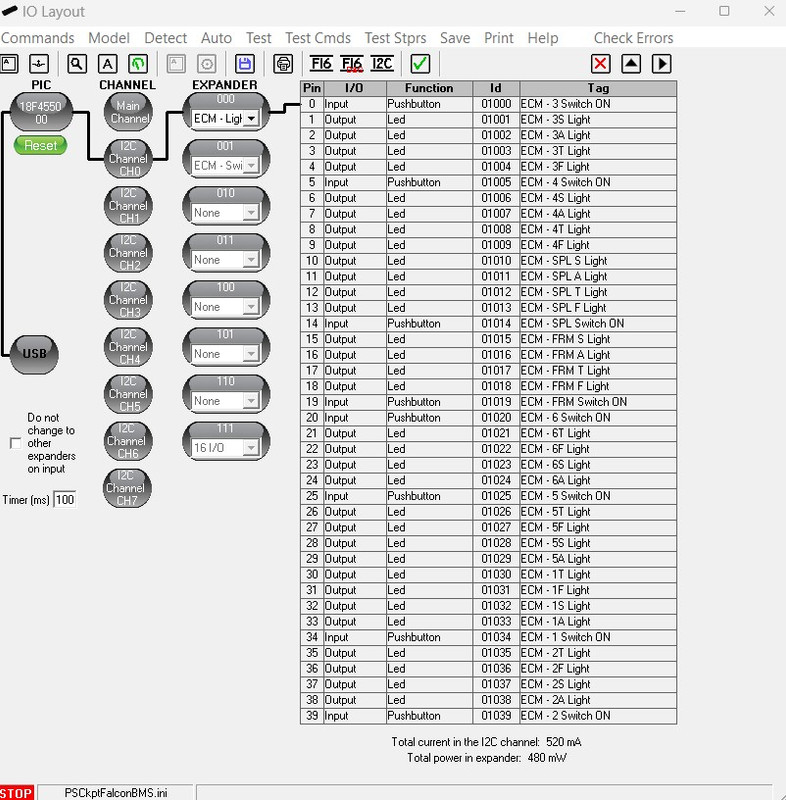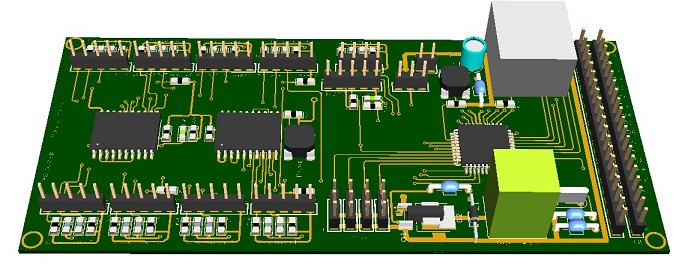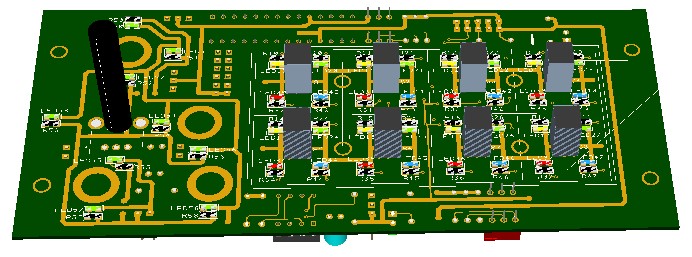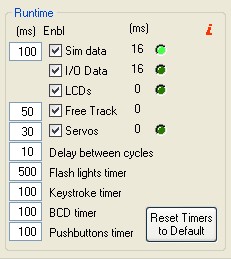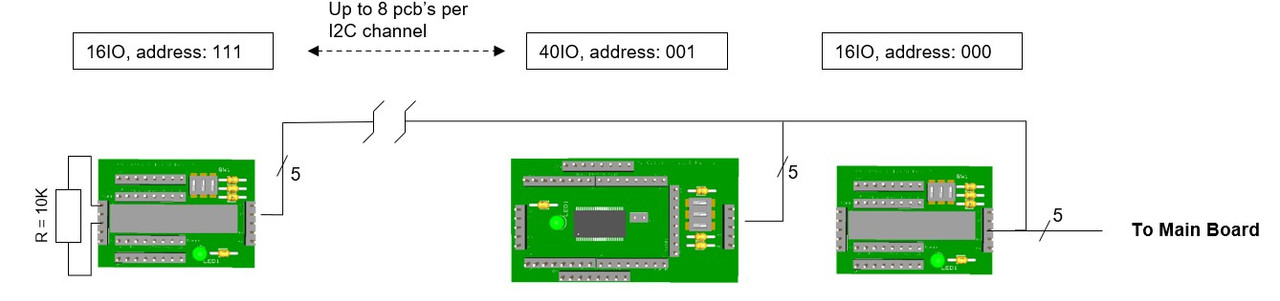Those of you who don’t know yet how this system, please read the following links:
PS Cockpit System F16 distribution file for Main and Displays&Gauges boards: https://psfalcon.blogspot.com/2022/08/ps-cockpit-system-f16-distribution-file_17.html
PSCockpit System: PS Tools: https://psfalcon.blogspot.com/2025/01/ps-cockpit-system-description.html
PSCockpit Displays and Gauges: https://psfalcon.blogspot.com/2025/01/pscockpit-displays-gauges-system.html
More information, downloads and guides at:
https://psfalcon.blogspot.com/2015/05/pscockpit-system-up-to-date-software.html
This run features these new items:
Gear Landing Set
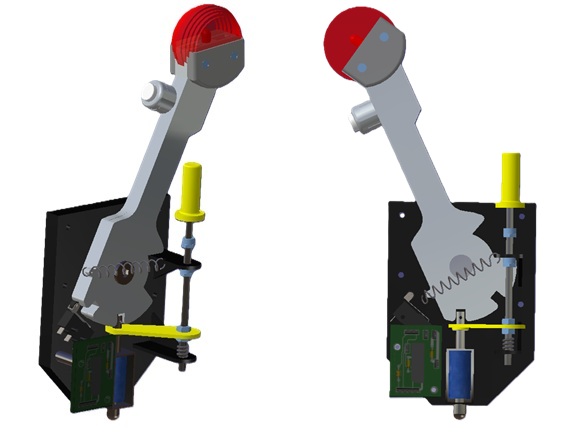
Canopy spider Set
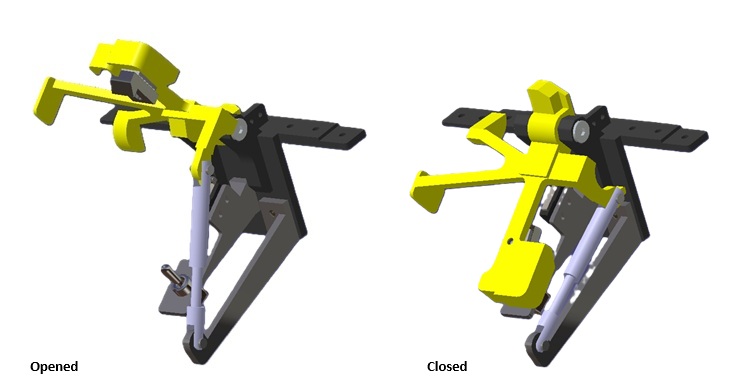
Both sets 3D printed in PLA and come with their necessary elements (springs, switches, limit switches, 12V coil, pcb, for correct operation an interface with PSCockpit System or any other I/O system.
- Gear Landing Set: 90€
- Canopy Spider Set: 20 €
PSCockpit System Prices:
The prices of the PCB’s already mounted and tested are the following:
- Main Board V2 PCB: 80€
- Digital expander for 40 inputs/outputs: 33 €
- Digital expander 16 inputs/outputs: 10 €
- Steppers/Other voltage outputs pcb: 28 €
- 7 segment displays pcb for 6 displays: 18 €
- Analogue pcb for 4 inputs/ 1 output: 20 €
- Yellow OLED display (85mm x 40mm), 256x64 for DED or PFL: 65 €
- I2CtoSPI pcb: 25€
- Aircore Controller pcb: 24€
- Aircore pcb: 15€
- Vibration motors pcb: 38€
- I/O Enhancement pcb: 6,5€
- Caution Panel board: 40€
- UHF board: 90€
- ICP pcb Rev 1: 90€
- CMDS board (with 2 rotary switches 30º & 45º, no toggles, no displays): 80€
- CMDS options:
- Miniature toggles 6 mm diam. (1 with locking lever): 50€
- SGL2016 displays Not available
- HDLG-1414 displays: 35€ (each)
- 7 segment displays pcb with 8 displays: 35€
- TWP board: 40€
- TWA board: 20€
- X40 stepper board: 20€
- PWM board: 20€
- ELEC board: 50€
- AUDIO1 & AUDIO2 board: 100€
- TRIM board: 80€
- TRIM INDICATOR board: 15€
- ECM pcb: 100 €
- CPD pcbs for one CPD: 90€
- EHSI pcb: 20 €
PSCockpit Displays&Gauges System Prices:
The prices of the PCB’s already mounted and tested are the following:
- Displays & Gauges pcb: 55€
- X27 stepper pcb: 15€
- Eyebrow lights pcb: 15€
- Indexer pcb: 15€
- Engine Gauges for Aircores with electronics for PSCockpit System pcb: 90€
- Engine Gauges for X27 or Aircores without electronics: 65€
- Hyd pcb: 15€
Other components by demand:
- Engine Gauges, Eyebrow and Indexer panels
- Gauge panels
- Stepper motors X27
- Aircore Motors
- Shipments: 10€/ 18€ / 28€ depending on the total weight order and country
Time Line:
- Orders and payments will be accepted until Feb. 28th. 2025
- Only direct bank transfers. Sorry for the inconvenience.
- Delivery: From April 2025
Thanks everybody for your support.
Shep
PS Cockpit System F16 distribution file for Main and Displays&Gauges boards: https://psfalcon.blogspot.com/2022/08/ps-cockpit-system-f16-distribution-file_17.html
PSCockpit System: PS Tools: https://psfalcon.blogspot.com/2025/01/ps-cockpit-system-description.html
PSCockpit Displays and Gauges: https://psfalcon.blogspot.com/2025/01/pscockpit-displays-gauges-system.html
More information, downloads and guides at:
https://psfalcon.blogspot.com/2015/05/pscockpit-system-up-to-date-software.html
This run features these new items:
Gear Landing Set
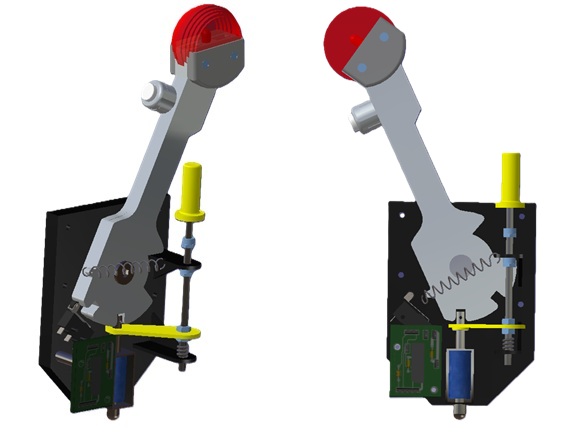
Canopy spider Set
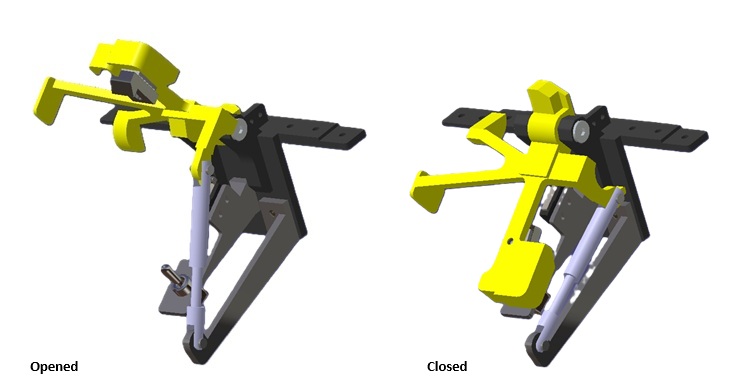
Both sets 3D printed in PLA and come with their necessary elements (springs, switches, limit switches, 12V coil, pcb, for correct operation an interface with PSCockpit System or any other I/O system.
- Gear Landing Set: 90€
- Canopy Spider Set: 20 €
PSCockpit System Prices:
The prices of the PCB’s already mounted and tested are the following:
- Main Board V2 PCB: 80€
- Digital expander for 40 inputs/outputs: 33 €
- Digital expander 16 inputs/outputs: 10 €
- Steppers/Other voltage outputs pcb: 28 €
- 7 segment displays pcb for 6 displays: 18 €
- Analogue pcb for 4 inputs/ 1 output: 20 €
- Yellow OLED display (85mm x 40mm), 256x64 for DED or PFL: 65 €
- I2CtoSPI pcb: 25€
- Aircore Controller pcb: 24€
- Aircore pcb: 15€
- Vibration motors pcb: 38€
- I/O Enhancement pcb: 6,5€
- Caution Panel board: 40€
- UHF board: 90€
- ICP pcb Rev 1: 90€
- CMDS board (with 2 rotary switches 30º & 45º, no toggles, no displays): 80€
- CMDS options:
- Miniature toggles 6 mm diam. (1 with locking lever): 50€
- SGL2016 displays Not available
- HDLG-1414 displays: 35€ (each)
- 7 segment displays pcb with 8 displays: 35€
- TWP board: 40€
- TWA board: 20€
- X40 stepper board: 20€
- PWM board: 20€
- ELEC board: 50€
- AUDIO1 & AUDIO2 board: 100€
- TRIM board: 80€
- TRIM INDICATOR board: 15€
- ECM pcb: 100 €
- CPD pcbs for one CPD: 90€
- EHSI pcb: 20 €
PSCockpit Displays&Gauges System Prices:
The prices of the PCB’s already mounted and tested are the following:
- Displays & Gauges pcb: 55€
- X27 stepper pcb: 15€
- Eyebrow lights pcb: 15€
- Indexer pcb: 15€
- Engine Gauges for Aircores with electronics for PSCockpit System pcb: 90€
- Engine Gauges for X27 or Aircores without electronics: 65€
- Hyd pcb: 15€
Other components by demand:
- Engine Gauges, Eyebrow and Indexer panels
- Gauge panels
- Stepper motors X27
- Aircore Motors
- Shipments: 10€/ 18€ / 28€ depending on the total weight order and country
Time Line:
- Orders and payments will be accepted until Feb. 28th. 2025
- Only direct bank transfers. Sorry for the inconvenience.
- Delivery: From April 2025
Thanks everybody for your support.
Shep