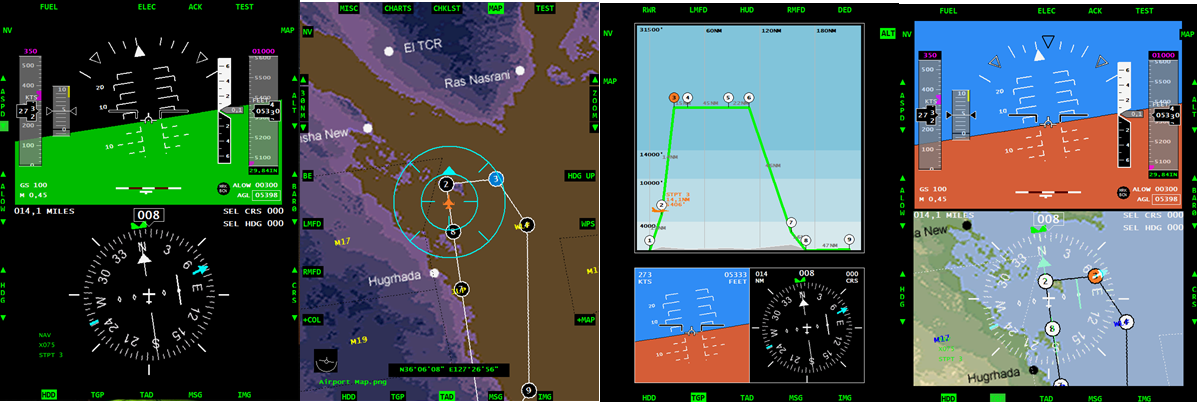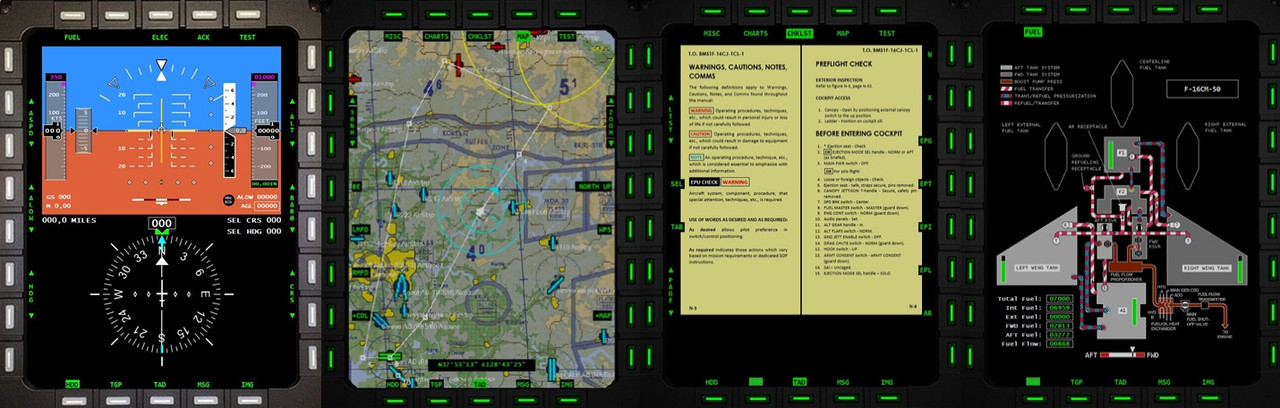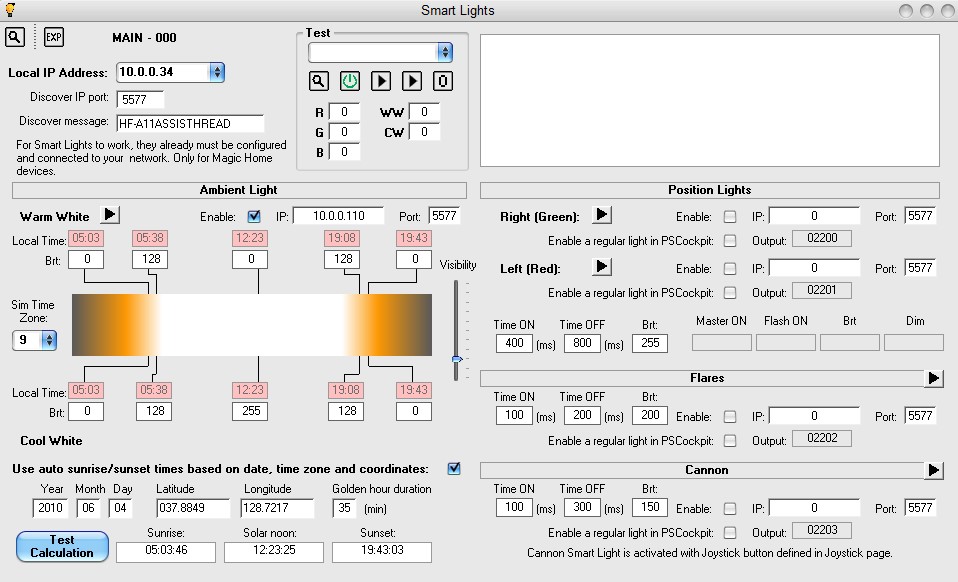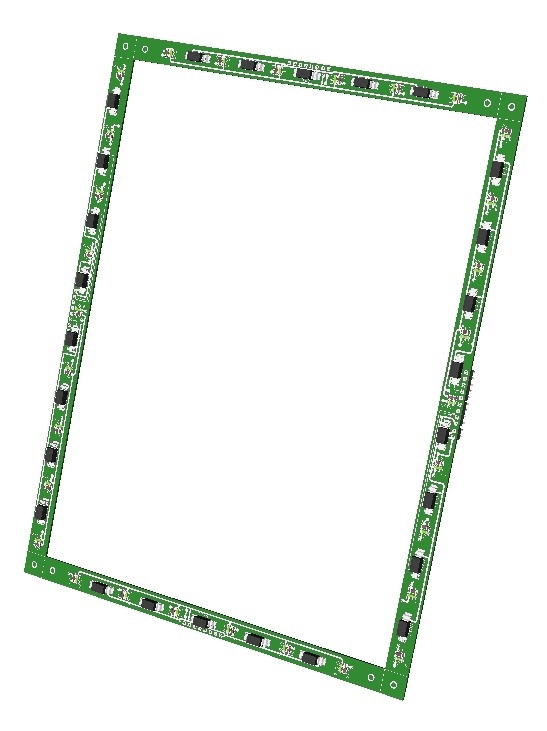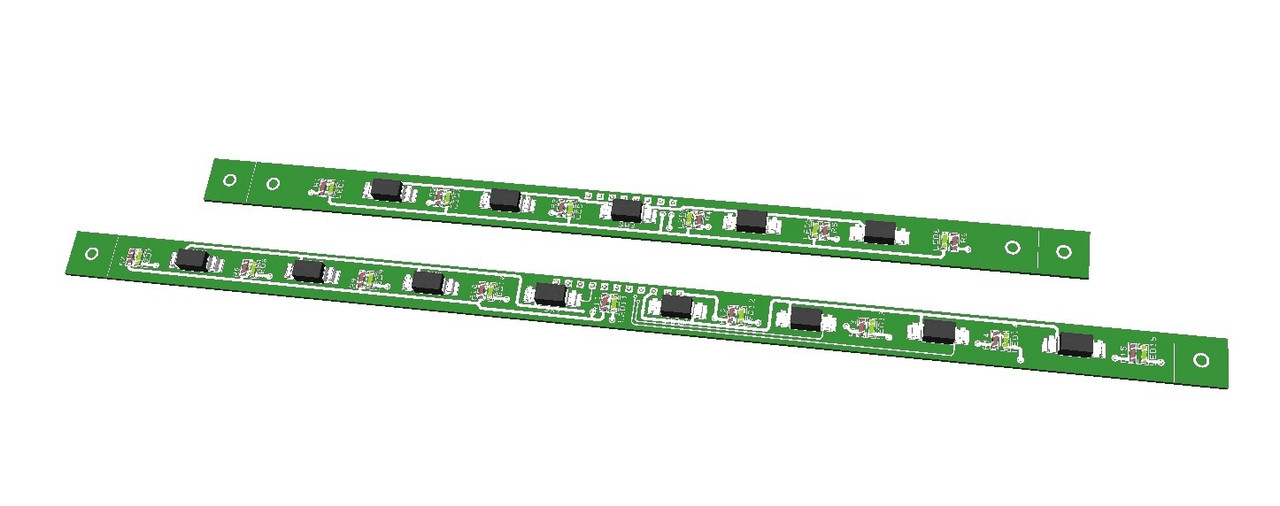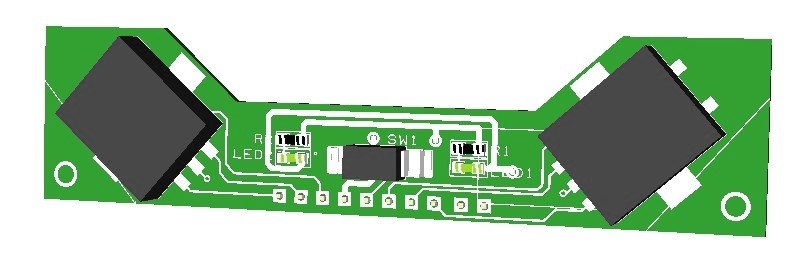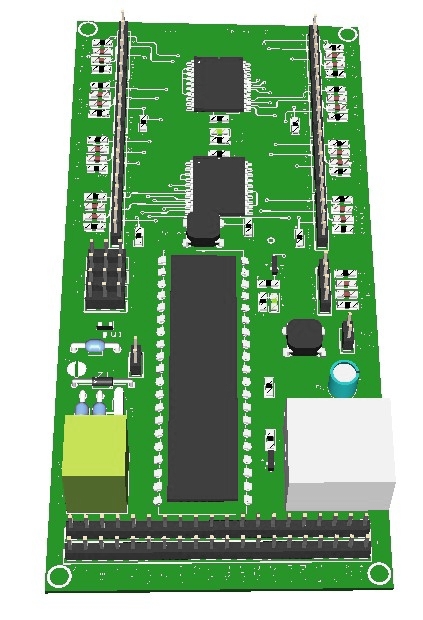PS UDP extracts the flight data from Falcon BMS and DCS simulators acting like a server and send the data to an android mobile device running the client application PSGaugesV5 trough the TCP/UDP net protocol.
It can be used as standalone application to render the CPD in one of your PC monitor.
CPD features:
- HSI
- ADI
- Fuel data
- Checklists
- Terrain Maps
- Airport charts
- Miscellaneous documents (kneeboard)
- Maps, airport charts and miscellaneous documents can be added and customize by adding files to the respective directories.
PS UDP supports 10 clients connected at the same time so you can use ten different android devices. Five of them are used for flight data. The other five are used to export views: one for the left MFD, one for the right MFD, one for the HUD, one for RWR and one for HMS.
PSGaugesV5 client application can be used from Android 4.0 to Android 14.
PSGaugesV5 can render on your Android device the following instruments of the F16: RPM, RWR, HSI, DED, PFL, ADI, VVI, AOA, ASI, ALT, COMPASS, CP, FFI, Fuel Indicator, ICP, LMFD, HUD, RMFD, CLOCK, HMS, EHSI and CPD.
CPD features:
- HSI
- ADI
- Fuel data
- Checklists
- Terrain Maps
- Airport charts
- Miscellaneous documents (kneeboard)
- Maps, airport charts and miscellaneous documents can be added and customize by adding files to the respective directories.
PS UDP supports 10 clients connected at the same time so you can use ten different android devices. Five of them are used for flight data. The other five are used to export views: one for the left MFD, one for the right MFD, one for the HUD, one for RWR and one for HMS.
PSGaugesV5 client application can be used from Android 4.0 to Android 14.
PSGaugesV5 can render on your Android device the following instruments of the F16: RPM, RWR, HSI, DED, PFL, ADI, VVI, AOA, ASI, ALT, COMPASS, CP, FFI, Fuel Indicator, ICP, LMFD, HUD, RMFD, CLOCK, HMS, EHSI and CPD.
Change log:
PSUdp V.1.0.3 u4 -- PSGauges V5u4
============================
PSUdp V.1.0.3 u4 -- PSGauges V5u4
============================
- Fixed error on DCS data
- Fixed error on map reading on CPD
- Fixed error on TGP readings (LMFD, RMFD, HUD, DED)
- Added DED texture reading in UDP SM Read
- Added Main Screen Export coordinates form
- Fixed error "Window not active" when sending commands
- Fixed error in DCS F-16 clock time
- PSGaugesV5u4: fixed error in Clock
Change log:
PSUdp V.1.0.3 u3 -- PSGauges V5
============================
- PSUdp: PSCockpit Shared Memory reader added
- PSUdp: Data extraction from DCS via UDP port
- CPD: Added nightvision ADI and MAP
- CPD: Added MAP background on HSI
- CPD: Added altitud map
Change log:
PSUdp V.1.0.3 u1 -- PSGauges V5
============================
- PSUdp: Joystick corrected
- PSUdp: CPD render improved
- PSUdp: Upgraded DCS Export for DCS 2.9.1
- PSUdp: Added EHSI values
- PSUdp: Added CPD values
- PSUdp: BMS .key file reader and drag&drop function to assign keys
- PSUdp: Added PSCockpit Share Memory Area (PSCockpitSharedMemoryArea)
- PSGauges: Corrected ADI
- PSGauges: Added RWR export Client from the shared memory
- PSGauges: Added EHSI instrument
- PSGauges: Added CPD panel
You can download the installation file here: Download
Do not forget to install and run this version with admin rights!
Installation notes:
- Unrar the file
- Install PS UDP in your computer with PSUdpV103u4SetUp.exe
- Install PSGaugesV5u4.apk in all your favorite android devices
- Read HelpV103.txt!!
- Enjoy
Note on DCS: CPD, HSI and EHSI do not extract bearing to beacon and desired heading values.
Regards,
Shep
PSUdp V.1.0.3 u1 -- PSGauges V5
============================
- PSUdp: Joystick corrected
- PSUdp: CPD render improved
- PSUdp: Upgraded DCS Export for DCS 2.9.1
- PSUdp: Added EHSI values
- PSUdp: Added CPD values
- PSUdp: BMS .key file reader and drag&drop function to assign keys
- PSUdp: Added PSCockpit Share Memory Area (PSCockpitSharedMemoryArea)
- PSGauges: Corrected ADI
- PSGauges: Added RWR export Client from the shared memory
- PSGauges: Added EHSI instrument
- PSGauges: Added CPD panel
You can download the installation file here: Download
Do not forget to install and run this version with admin rights!
Installation notes:
- Unrar the file
- Install PS UDP in your computer with PSUdpV103u4SetUp.exe
- Install PSGaugesV5u4.apk in all your favorite android devices
- Read HelpV103.txt!!
- Enjoy
Note on DCS: CPD, HSI and EHSI do not extract bearing to beacon and desired heading values.
Regards,
Shep